Create an API Key in Cognition
Follow the steps below to generate and store your Cerebrum API key
- Visit https://cognition.cerebrum.com/api-keys
- Ensure your org switcher is on the CRA-level organization
- The button will be inactive if the org switcher is on “all organizations.”
- Select the add button
- Enter a name for your API key
- Select “Generate API Key”
- Copy the API key and store it somewhere safe
- Select “close”
Note: An API key is linked to your user account; therefore, if you share an account or email, it's advisable to generate the API key using that shared account.
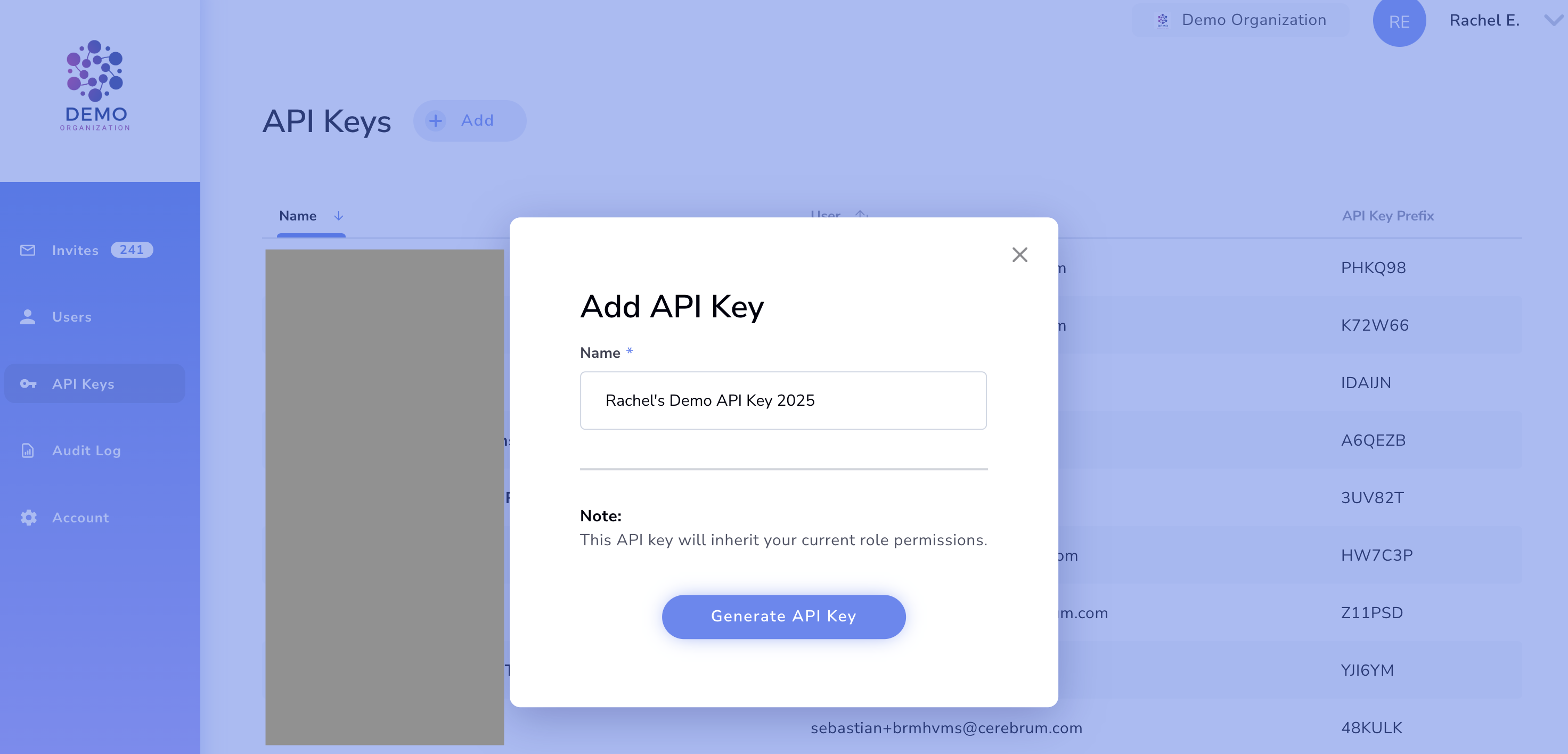
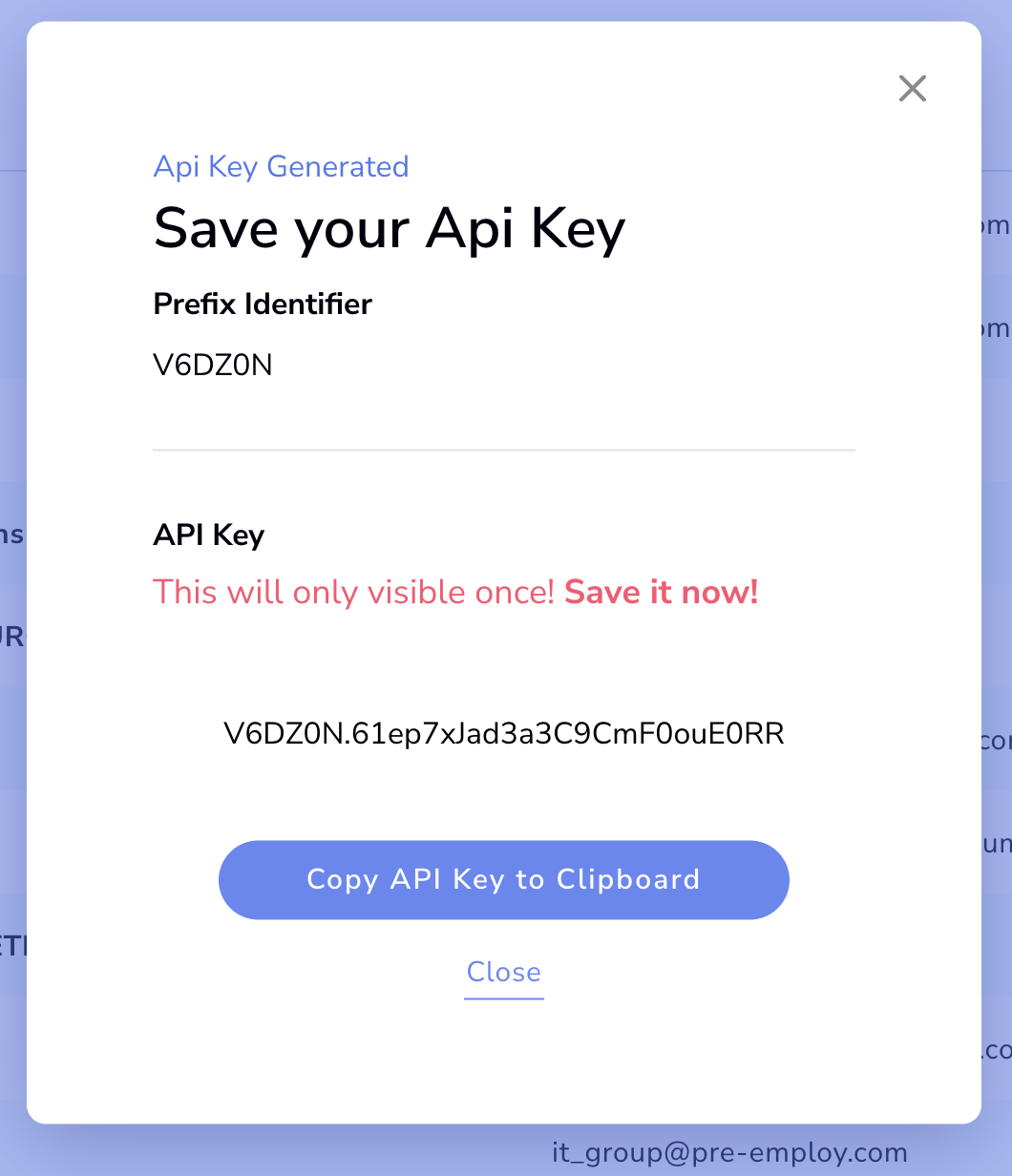
Updated 15 days ago