Create vID Invites in Cognition
Follow the steps below to create vID invites in Cognition
Manual Invite Creation
- Navigate to https://cognition.cerebrum.com/invites?
- Select the organization for which you’d like to create an invite from the organization switcher.
- Select the “Add” button
- Select the package
- Select a pass if you'd like to include additional data collection in the vID flow (Education, Employment, MVR, etc.)
- Select which order method
- Select “Mobile” to send an invite to our mobile app
- Select “Web” to send an invite to our web app
- Enter an email address
- Enter the applicant's first and last name
- Select “Add Applicant”
- Follow steps 6-8 to add the applicant
- Select “Send”
Batch Invite Creation
- Follow steps 1-3 above.
- Upload the CSV via the upload button or drag and drop.
- You can download our CSV template from the hyperlink in the sub-header
- Select “Send”
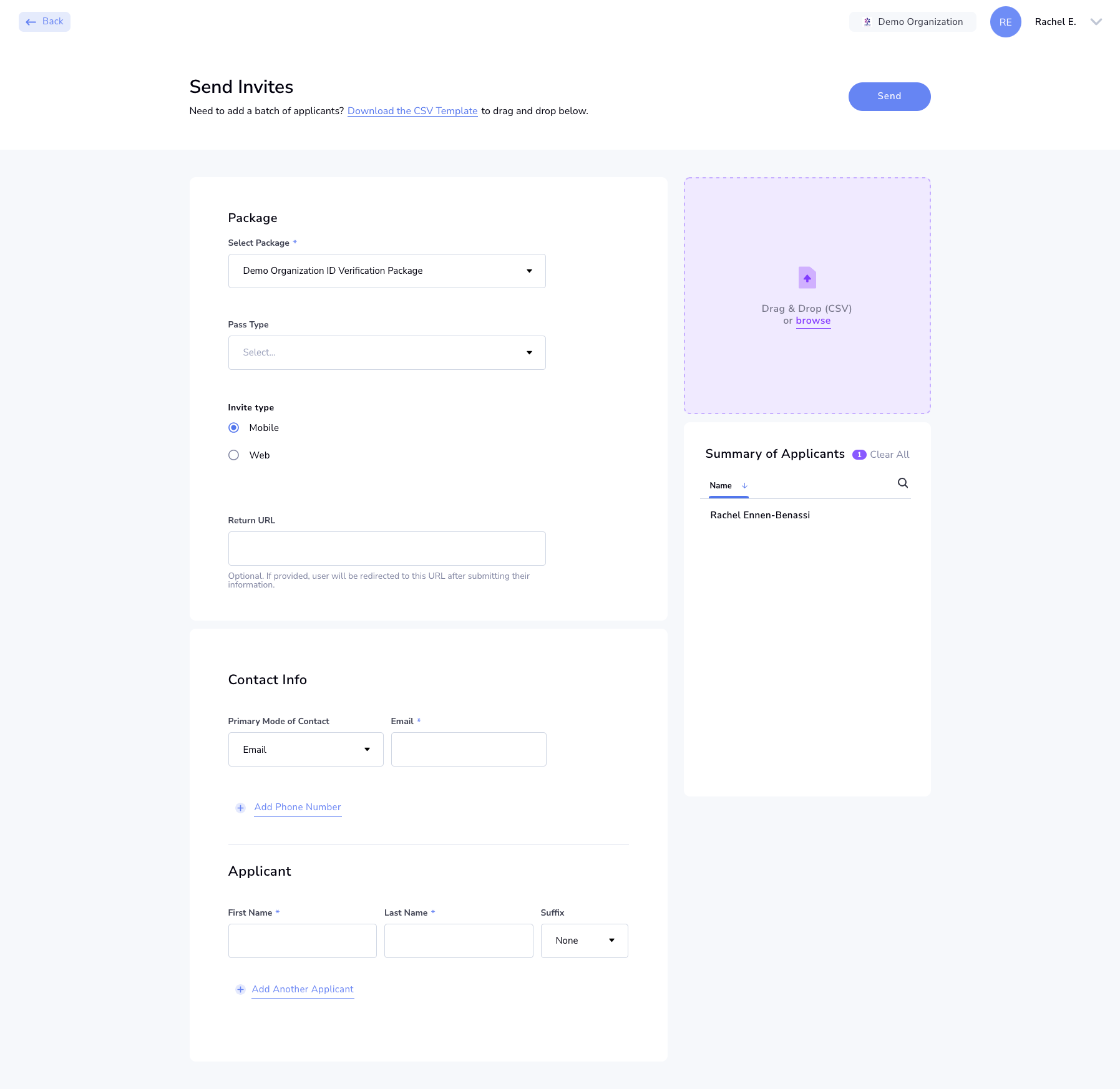
Updated 15 days ago