Reorders
Steps to Create a Reorder Invite
- Visit cognition.cerebrum.com/invites
- Search the invite table by the user's email
- Select the three dots to the right
- Select “recreate”
Select the more options button︙Once you’ve triggered the invite, you can download the QR code to share with the applicant.
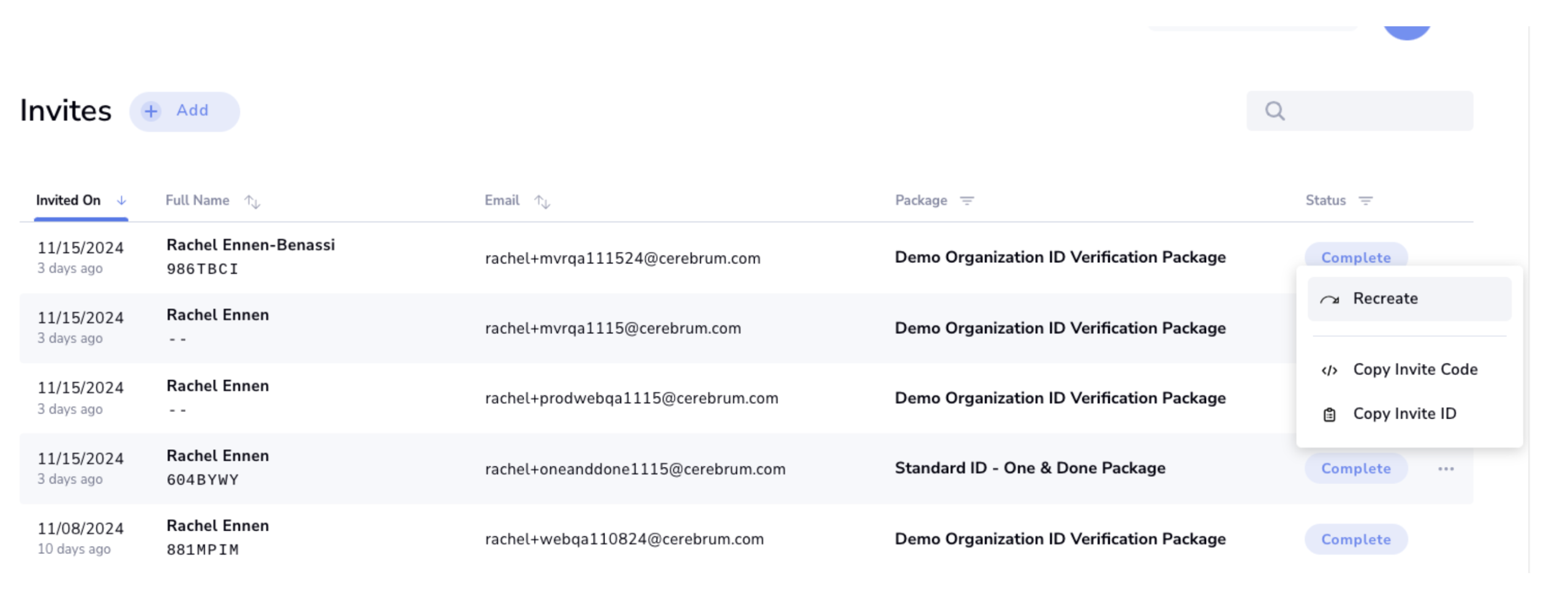
Define Reorder Options in Cognition
Resend: The Processor can resend the invite if the voucher/invite is unused or expired. This method will reuse the same voucher ID.
Recreate: The processor will be able to recreate the invite if the voucher has already been used (completed), accepted, or opted out. In this case, it will generate a new voucher ID because there are cases where the user has already used the voucher. This will not delete the old Voucher ID. Recreate should be used when issuing reorders.
Reinstate: The processor can reinstate the voucher if it is canceled. This will change the voucher to Pending status and use the same Voucher ID.
Reorder Scenarios
| Scenario | Search Status | Score | Follow-Up Steps |
|---|---|---|---|
| Expired ID | Compliance Review | On Hold | 1. Create a reorder invite following the steps above. 2. Send an email to the user notifying them why you are issuing them a reorder invite |
| Unclear Scans | Compliance Review | On Hold | 1. Create a reorder invite following the steps above. 2. Send an email to the user notifying them why you are issuing them a reorder invite |
| If a user submits a verified reorder, move the initial order out of compliance review/on hold. | No Alert Found | Withdrawn | 1. Once the status and score are updated, select the reportable result button. This will remove the red alert icon from the order table. |
| If a user submits a reorder that doesn’t pass verification, you’ll mark the order as ID Not Verified. | Alerts Found | ID Not Verified | 1. The Cerebrum support team will contact the CRA to explain the failure and get authorization before issuing the failure and passing the results |
| If a user is issued a reorder over 30 days ago and hasn’t submitted it, you’ll move the order to ID Not Verified. | Alerts Found | ID Not Verified | 1. The Cerebrum support team will contact the CRA to explain the failure and get authorization before issuing the failure and passing the results |
Updated 15 days ago